After we had some discussion and under the impact of the current epidemic, we decided to use a digital form to present this collaboration project. As the previous post had mentioned before, we planned to use the concept that we both are fashion design students as the main theme. Therefore, we conceived and came up with some result, research, cut out and paste the photo with those various people and things which had inspired us to do fashion design, and also maybe the traditional symbols of our countries as the background, posted and combine all the inspirations on the same screen, clearly express out how did they made us who we are today.
We decided to separate into two parts, including the portrait and background, each of us will carry one and I was handled for the portrait painting for this project.
The selfie of our selves:
In order to achieve a similar image color tone, I used the iPhone’s photo edit function to enhance the brightness and sharpness of our selfies. This would help me easier to outline the lines of both of us. And this time I had also used the app 'procreate' to work with this project.
Here were the process that how I create them out:
This was the first draft with the combination result, I was imitating the process of cell integration, just like merging our skins together slowly, presenting a sense of connection. However, Olga and I both felt that maybe the effect was too weird and scary, so I better needed to try another way to associate the result together.
Finally, I considered the background would be made by various magazines and stickers, so I could use this similar design element to express another meaning with the face. Our face was just presenting half in this project, the meaning behind it was, fashion led us together, so we were like a tearing paper which had been glued together again, it just made us complete.
This was the reference with tearing paper:
This was the final result of the portrait:
This was the background result which create by Olga, you can know more information and the process in her blog post. ( Olgablogpost )
Reference:
Tear off paper scroll and rip hole blank concept vector image on VectorStock. [Online] VectorStock. Available from : https://www.vectorstock.com/royalty-free-vector/tear-off-paper-scroll-and-rip-hole-blank-concept-vector-26373411 [Accessed 24/02/21].



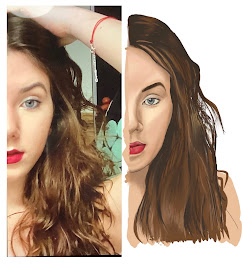

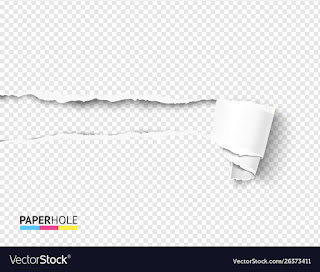


Again brilliant process well done
ReplyDelete